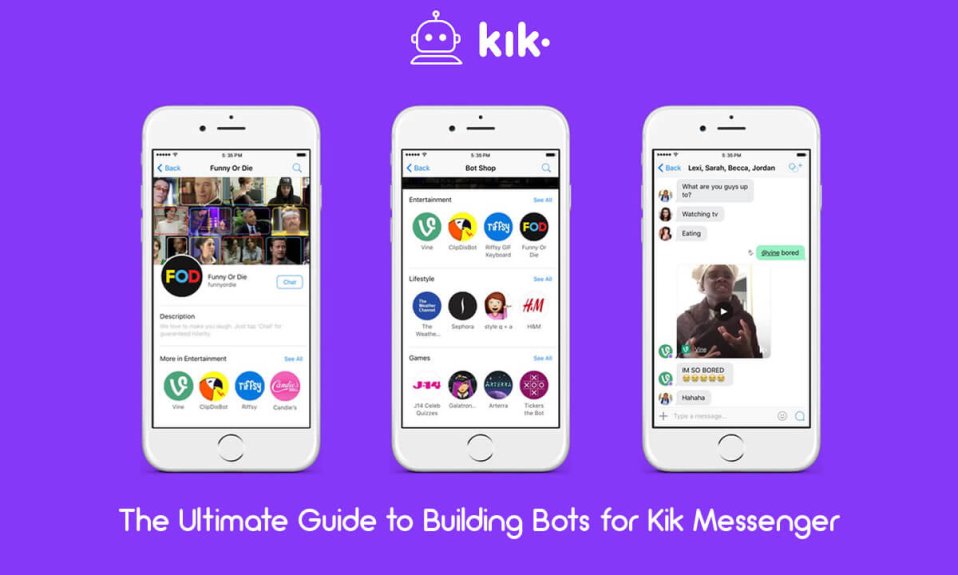Being able to build bots for Kik Messenger is an excellent skill to have. Having different methods of communicating with people is a valuable asset that could help you in the future. You may already be familiar with the benefits of building bots, but may not have known there was an easy way to do it. Today’s article Victoria Milan explain to How to build a bot for Kik Messenger.
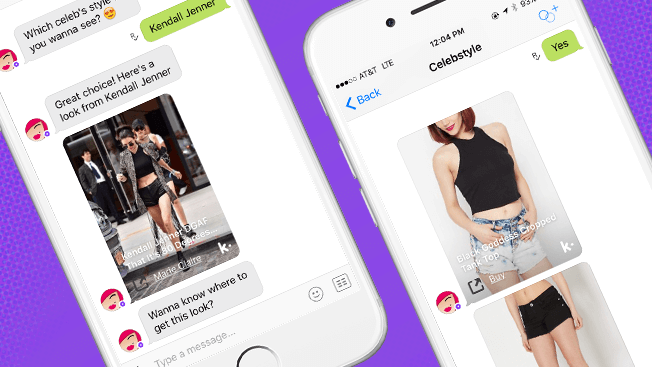
What Is Kik Bots?
Kik bots were introduced with the launch of Kik Interactive’s Bot Shop in April 2016. The first bots were designed for entertainment and content discovery, but new features and capabilities have since been added to the platform, including payments and commerce.
Kik bots are third-party applications that run inside Kik. They can be added to a group chat to provide additional services like translation, search, news or polls. They can also be used in one-on-one conversations and the experience is much like talking to a customer service representative in a chat window.
Kik is an instant messaging app that offers its users a variety of features such as online gaming, sharing of YouTube videos, and much more. It allows you to create your own profile and send messages to your friends on the app.
The most popular feature on Kik is the bot shop. Bots are automated programs that can perform tasks for you within the app. The Kik team has created a variety of bots that are available for download on the app. These bots can help you with everything from finding new friends to sending messages to your contacts.
What Do Kik Bots Do?
Kik bots are automated chat agents that you can interact with in the Kik app. They can do anything from helping you find a movie, giving you a weather report, or letting you know what’s going on in the world. You can even chat with them one-on-one. Bots are built to be simple and perform one function; when you use a bot, you’re interacting with an app that’s built to help you order food, get a ride, or find something nearby.
Some bots have been created by companies like H&M and Sephora that let you shop for products directly in Kik. Others let you play games solo or with your friends. Still others are there to help you get through your day.
Bots are like apps that live inside of Kik. Just like apps, bots have full access to all of the rich functionality available in Kik — including sending and receiving photos and videos, making suggestions based on location, launching websites without ever leaving the Kik app, and much more.
How To Built A Kik Bots?
- Download the Kik app from the App Store or Google Play Store.
- Visit dev.kik.com from your desktop device.
- Scan your Dev-Kik code.
- Go to the message from Botsworth.
- Set your bot’s username, display name and profile photo and follow the prompts.
- To learn more about building your bot, go to the Documentation. (https://dev.kik.com/#/docs/getting-started)
- And create your bot.
- That is all!
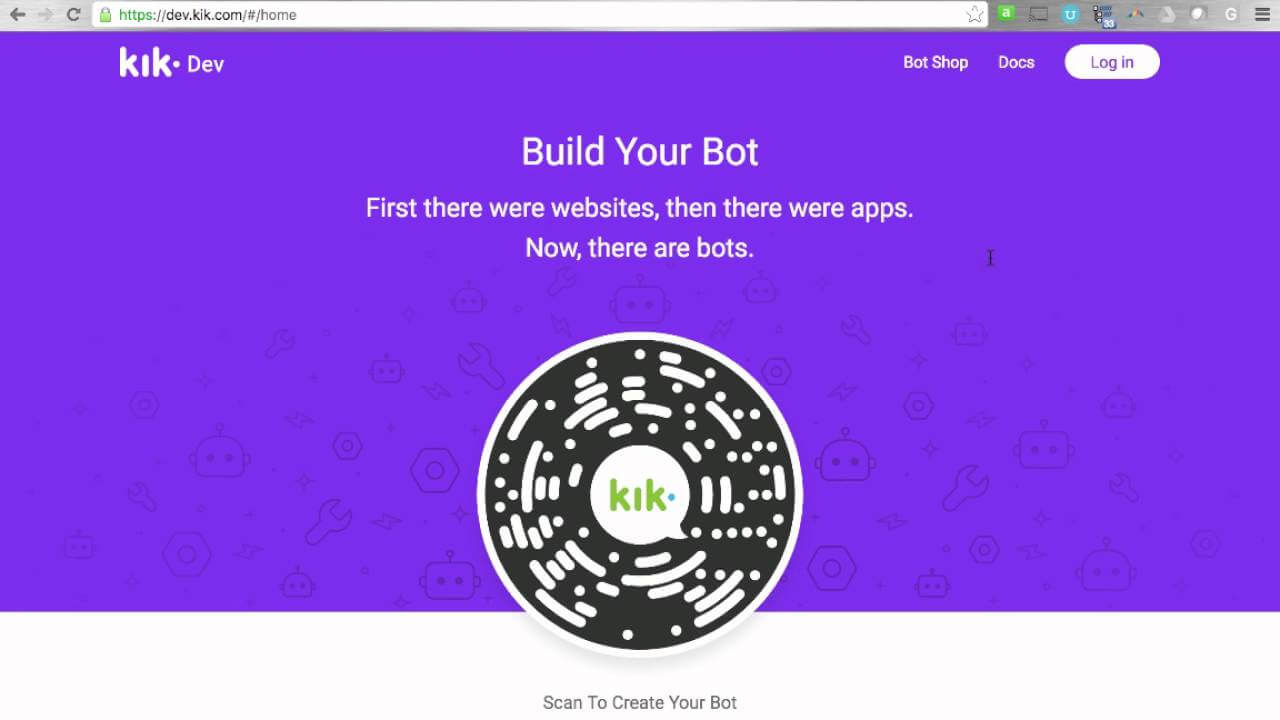
How To Built A Effective Kik Bot?
Kik has two platforms for creating bots and you can choose between them depending on your needs. If you want to create a bot that is simple and easy to build you should choose the Bot Builder platform. However, if you want more control and flexibility over your bot and want to create something more advanced then Kik offers an API platform.
Bot Builder
At the highest level, Bot Builder is a set of tools that enables developers to build Kik bots without needing to code any back-end logic. You can use existing templates or drag and drop different features into your bot. Here are all the features of Bot Builder:
Basic Chatbot
A basic chatbot with no built-in functionality. You can trigger responses based on specific messages, but have no other options for configuration.
Restaurant Bot
An extension of the basic chatbot that includes templates for building out a restaurant menu. The conversation flows are based around ordering food, including specifying dietary restrictions and allergies
Product Bot
An extension of the basic chatbot that includes templates for building out an ecommerce store. The conversation flows are based around ordering products and navigating a product catalog.
Custom Bot
A completely freeform bot that gives you complete freedom to define what happens when users send any message to you.
Which Software Languages Should I Know to Create Bots on Kik?
If you want to create bots on Kik, you will need to know the languages Java and Python.
The Kik bot registration tool allows the user to create bots in a few easy steps. In order to do that, you need to fill out a form with personal information and information about the bot. Then, you’ll need to choose a username for your bot. After that, you can code your bot using Java or Python.
Once you’ve completed these steps, your bot will be ready! You can use it in conversations with other users, which is what most people use it for.
How does it work?
First of all, you need to have Java installed on your computer. You’ll also need Python if you plan on using the Kik API (Application Programming Interface) for building bots.
Once you have downloaded Java and Python, you can start coding your bot. You can use any programming language that works with Kik’s API such as NodeJS (Javascript) or Python (Python).
That’s all for now from the content of “The Ultimate Guide to Building Bots for Kik Messenger” prepared by Victoria Milan! If you are looking for more content like this, you can visit Victoria Milan’s blog and stay tuned.
In addition, Victoria Milan is the best dating site that allows you to find a partner with its unique features. You can see online users on the homepage and find the perfect partner with filter options. You can easily find a partner with the advantage of having millions of users. Find a partner with Victoria Milan easily! Click here to sign up for Victoria Milan for free!
FAQ About Kik Bots
How Do You Use Kik Bots?
You can download and use Kik bots from Google Play Store or App Store. With Kik bots, you can use it for weather, automated messaging and even shopping functions. Kik bots provide a lot of comfort to users within the application.
How Can I Create a Kik Bot for Free?
- Download the Kik app from the App Store or Google Play Store.
- Visit dev.kik.com from your desktop device.
- Scan your Dev-Kik code.
- Go to the message from Botsworth.
- Set your bot’s username, display name and profile photo and follow the prompts.
- To learn more about building your bot, go to the Documentation. (https://dev.kik.com/#/docs/getting-started)
- And create your bot.
- That’s all!
Are There Chatbots on Kik?
Yes, you can send messages with automatic bots on Kik Messenger since 2016. These messages allow users to save time and shop from other markets without leaving the application. That’s why Kik bots are very useful and helpful.
What Is Kik Bots?
Kik bots are automated chat agents that you can interact with in the Kik app. They can do anything from helping you find a movie, giving you a weather report, or letting you know what’s going on in the world.