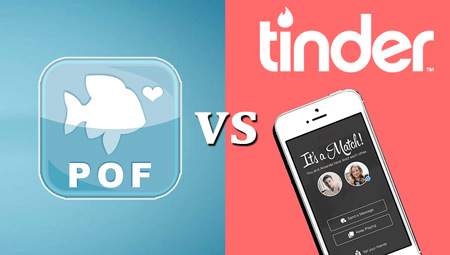Tinder doesn’t sound as good to you as it used to? Or are you tired of Tinder and want to cancel your membership? If you’re bored of Tinder, there’s no need to worry as you can easily cancel your subscription whenever you like. Simply follow these 5 quick steps and you’ll be back to swiping in no time.
Cancellation of Tinder Gold Subscription on iPhone and Ipad
You can cancel your Tinder Gold subscription at any time. To cancel your subscription on your iPhone, iPad or iPod Touch directly:
- Open the Settings app.
- Tap App Store.
- Tap on your Apple ID at the top of the screen.
- Tap View Apple ID when the pop up window appears.
- Enter your Apple ID password or fingerprint ID when prompted.
- Tap Subscriptions.
- Tap the Tinder Gold subscription.
- Select Cancel Subscription to cancel your subscription.
Cancellation of Tinder Gold Subscription on Android
If you want to cancel of Tinder Gold subscription on Android follow these steps:
- Go to your phone settings
- Then go to Google Play Store
- Click on the 3-horizontal lines in the top left corner of the screen.
- Click on My subscription
- Click on Tinder
- Then click Cancel subscription
In this ways you can cancel the Tinder Gold subscription. That’s all for now from the content of “5 Steps To Cancel Your Tinder Gold Subscription On Any Device” prepared by Victoria Milan! If you are looking for more content like this, you can visit our blog and stay tuned.
Also Victoria Milan is the best option for you to find a partner . With millions of users and unique features, Victoria Milan allows you to find the partner you are looking for. You can see online users on the homepage, use filtering options and meet real sugar mamas with their verified profiles. Also, registering with Victoria Milan is completely free! Find the best partner that you are looking for with Victoria Milan! Click to register with Victoria Milan!