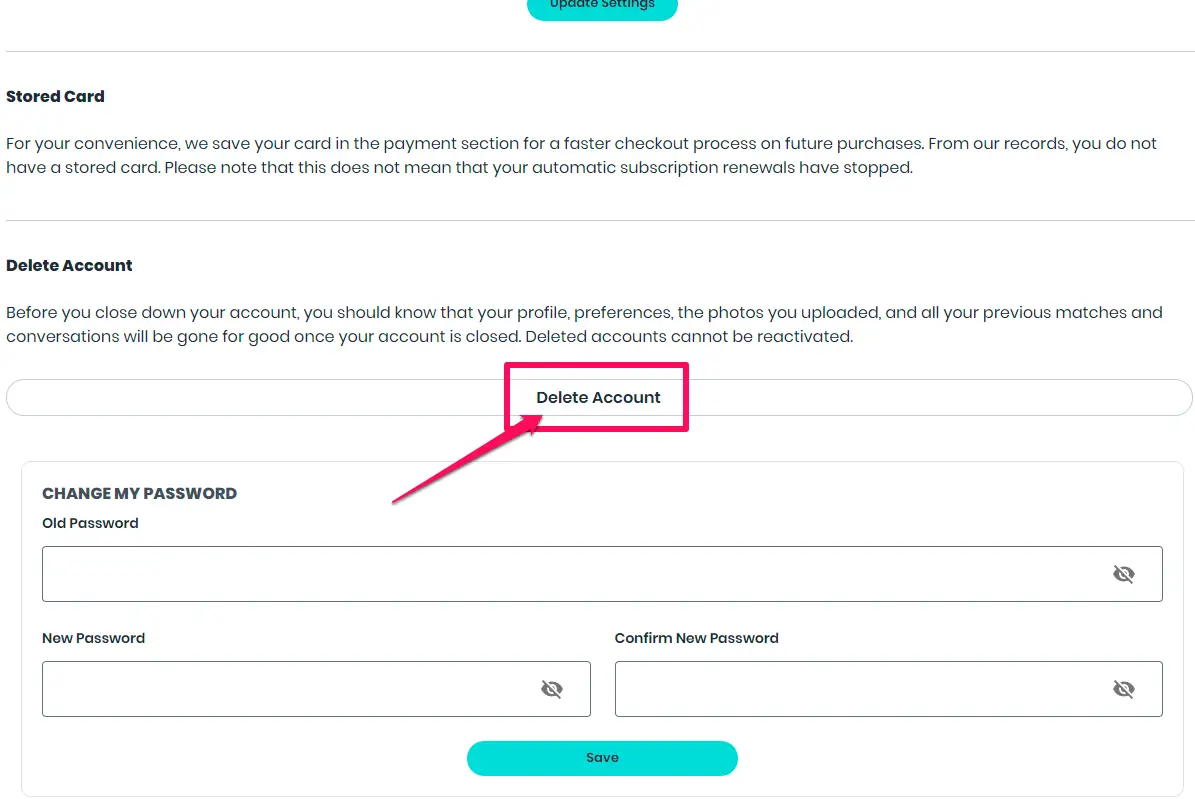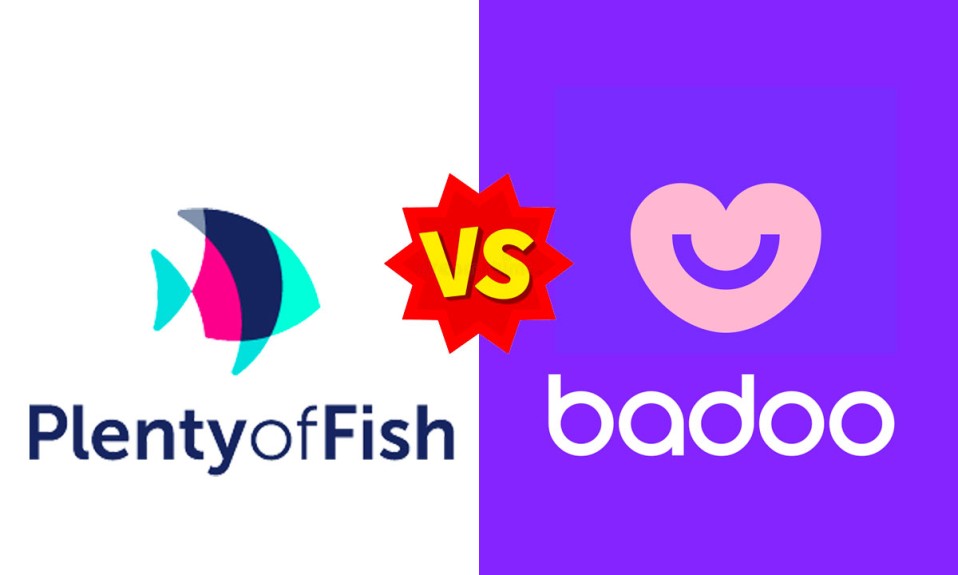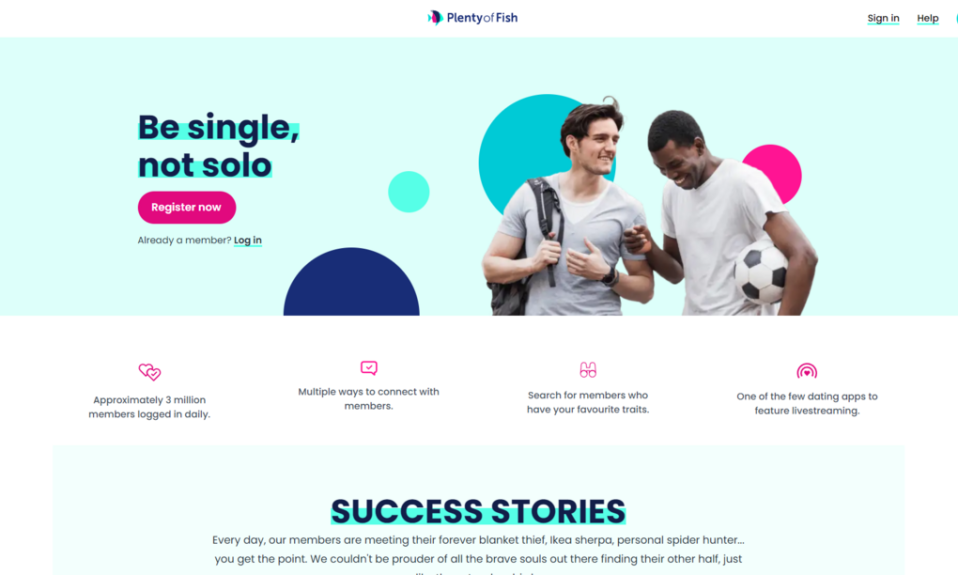POF is a huge platform with millions of users. However, the fact that it has worldwide users and many fake accounts makes it difficult to find a partner. This can cause users to lose time and money. If you are tired of this situation and want to delete your POF account, this is article will take you through the process of deleting your POF account.
Learning how to delete your account on POF can be tricky. There are many different approaches to deleting a POF account and the process will vary depending on whether you want to completely delete your profile or simply remove the account from the website.
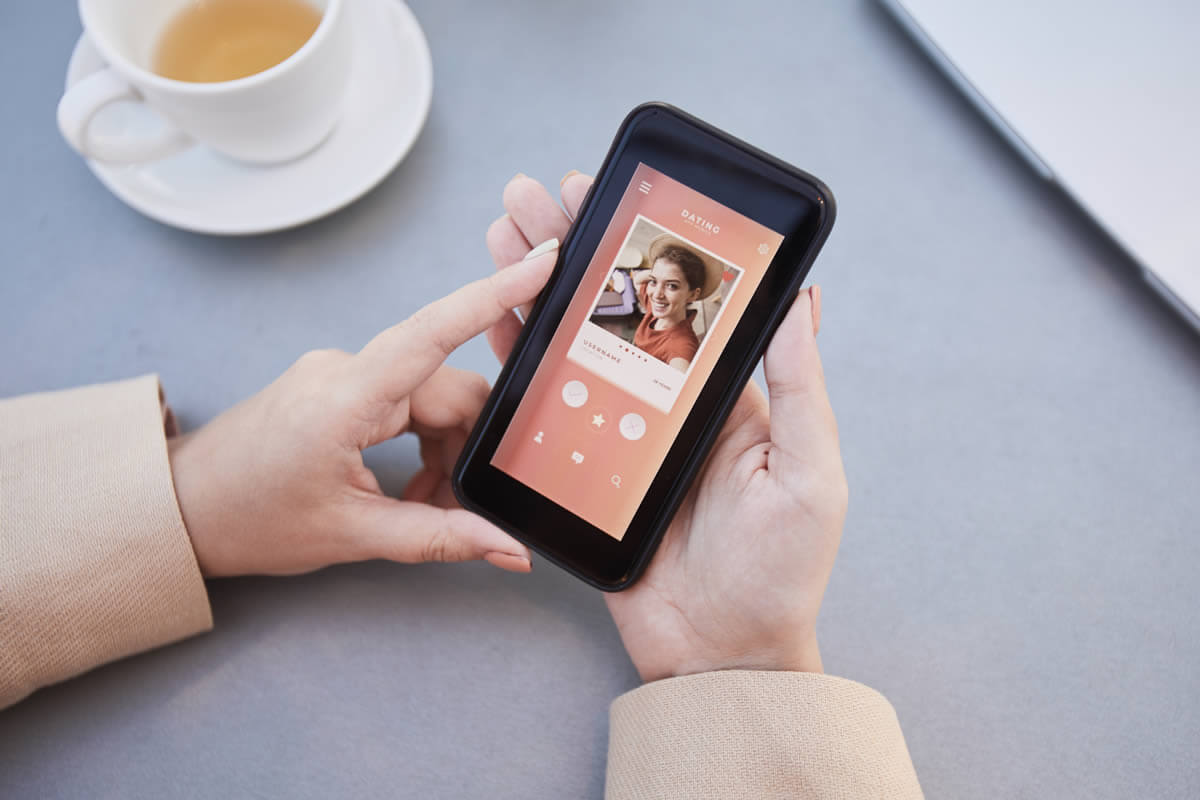
Things to Know Before Deleting Your POF Account
Before you delete your account, there are a few things that you need to know. If you delete your account, your profile and all of the information on it will be deleted permanently. All matches and messages will also be deleted permanently. You will never be able to recover your account if you delete it, so you must make sure that all of your important messages and photos are backed up in another location first.
How To Delete POF Account?
- Log in to your account on the POF platform.
- Click the “My Profile” button and go to the “My Profile” section.
- Click on settings and click on delete account.
- Write why you want to delete your account and fill out the questionnaire.
After all these actions, your account will now be completely deleted.
How To Hide POF Account?
If you don’t want to delete your POF account completely and just want to hide it, you can hide your POF account. You will still be able to access your account, but your profile will be removed from the website and cannot be viewed by other users. This will prevent other people from accessing you. To hide your POF account, simply follow these steps.
- Login to your POF account.
- Go to the “My Profile” section and click on the “My Profile” button from the drop-down menu.
- Click “Hide My Profile” from the “Profile Visibility” section on the right side of the page.
Now your POF account is hidden and cannot be viewed by other users.
How to Cancel a POF Subscription?
You can cancel your Plenty Of Fish subscription at any time, but you should be aware that the subscription fee is evenly distributed. This means that you can access the subscription benefits of the subscription you have paid for until the end of the term. But you cannot get a refund for unused time. Therefore, it is useful to review your POF subscription before canceling it. To cancel your POF subscription, simply follow the instructions below.
- Open your POF account page.
- Click on the “Premium” option at the top of the page.
- Click on “Click here to let your upgrade expire” option.
Cancel Your POF Subscription Via Your iPhone
- Click on the Settings app
- Click on your Apple ID
- Tap on Subscriptions
- Click on your Plenty Of Fish subscription
- Click on cancel your subscription.
In this way, your POF subscription with Apple will be canceled.
Cancel Your POF Subscription With Google Play
- Click on the Google Play Store application.
- Tap on your profile picture at the top right.
- Click on the payment and subscriptions button.
- Tap on subscriptions.
- Click on your Plenty of Fish subscription.
- Select Cancel subscription.
In this way, your POF subscription with Google Play will be canceled.
How Can I Cancel My Subscription Without Logging In To My POF Account
You may have forgotten your account password and cannot log in to your account. You can follow three different ways to fix this. First, you can click the forgot password button and renew your password via e-mail. Secondly, you can contact POF customer service and cancel your subscription. Third, you can contact your bank and cancel your subscription.