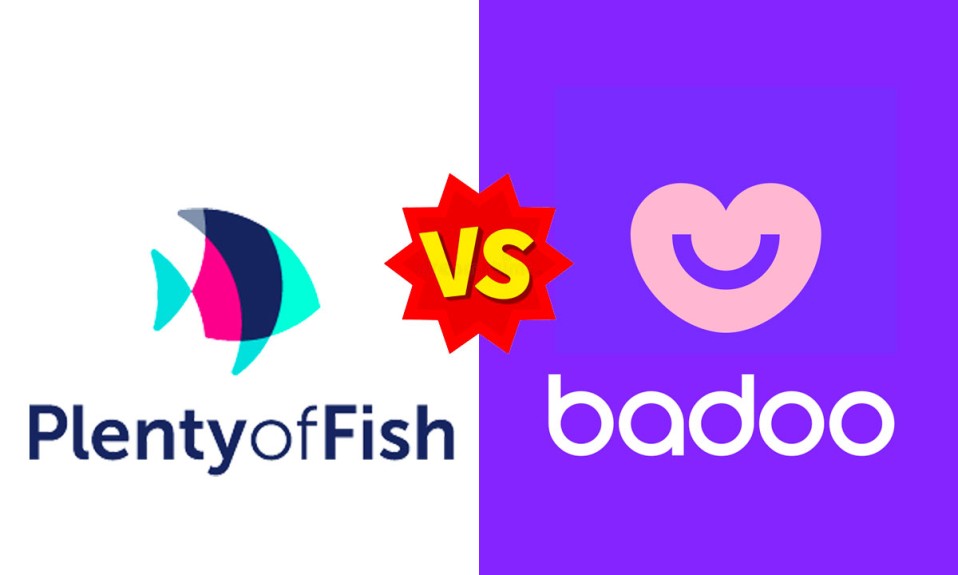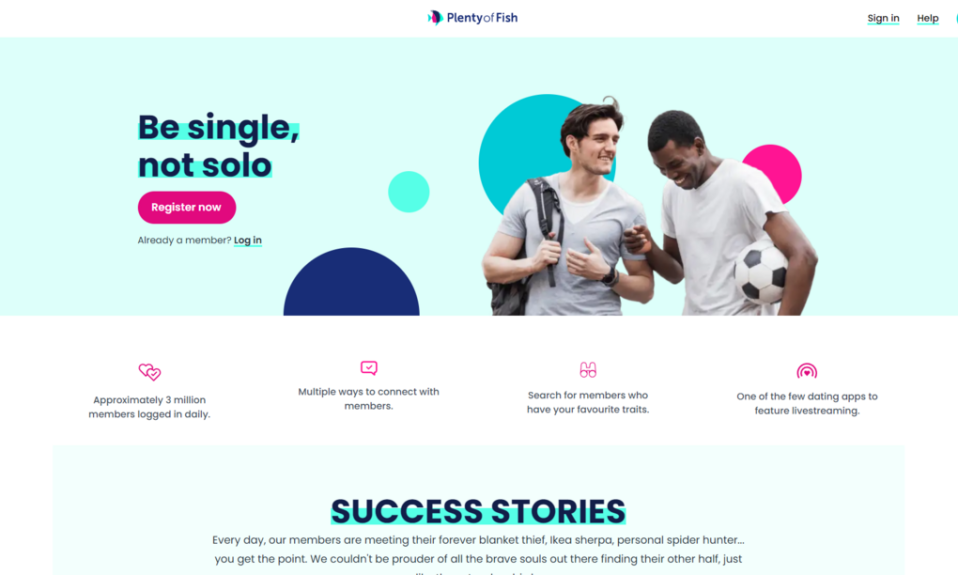Do you want to Delete Pof Account On Iphone & Android? Now, you can easily delete pof account on android or iphone. POF is considered and named as one of the best dating sites in the world. It is easy to join and start your dating journey with POF and also gives you a great chance to find your online date, soulmate or love of life. But if you bored to POF in this article we will explain how to delete your POF account on iphone and android.
Delete POF Account on iPhone
Here are the steps to delete POF account on iPhone:
Open the POF app on your iPhone.
Tap on your name (or profile picture) from the Settings menu.
Scroll down and tap on “Account”.
Tap on “Delete Account” and confirm by tapping “Delete Account”.
Delete POF Account on Android
Here are the steps to delete POF account on Android Phone:
Open the POF app on your Android Phone.
Tap on your name (or profile picture) from the Settings menu.
Scroll down and tap on “Account”.
Tap on “Delete Account” and confirm by tapping “Delete Account”.
What Happens When I Delete My POF Account?
If you’re thinking about deleting your POF account, there are a few things to consider before you do.
- You won’t be able to log in again.
- Your photos and videos will be erased from the site forever.
- You will not be able to reactivate your account in the future (even if you change your mind).
- Users can not see your profile ever.
How Long Does It Take To Delete POF Account?
Delete a POF account is very easy and short. Probably it will just take a two minute. But before you delete your POF account, you need to know that by deleting your account, all the information and messages sent/received by you will be permanently deleted. So please make sure that if you want to delete your account, then there is no way back for you.
Can You Still See A Deleted POF Account?
You can see your account but the other users can not! You can see your profile, but if you deactivate it, you will not be able to log back in. If you delete your account, all of your photos will be deleted and no one will be able to see them again.
How Do I Temporarily Deactivate POF?
To temporarily deactivate your account, please follow these steps:
- Log in to your POF account.
- Click on “Settings” in the top right corner of the site and then click “Privacy and Settings” on the left side of the page.
- Click on the “Deactivate” button at the bottom of the page and then click “Deactivate Account.”
- Enter your password, check the box next to “I’m sure I want to deactivate my account,” and then click “Deactivate Account.”
That’s all for now from the “4 Steps To Delete Pof Account On Iphone & Android” content prepared by Victoria Milan for you! If you are looking for more content like this, you can visit our blog and stay tuned.
Also Victoria Milan is the best dating site that you can find someone. With millions of users, modern design and unique features, Victoria Milan offers you the best user experience. You can see online users on the homepage and start a quick chat. Or you can easily find the perfect partner with filtering options. In addition, registration at Victoria Milan is free. Find a partner easily and quickly with Victoria Milan. Just click to register to Victoria Milan.